- Drag a Maintenance Cleanup Task from toolbox. Double click to edit properties.
- In properties window we can set which folder to watch and what is the file extension. We can also set the number of days, weeks, months or years on how long SQL needs to keep the files.
- Click OK button to save settings.
In the above example, the Maintenance Cleanup Task will delete all backup files (with bak as file extension) that are older than 4 weeks from the selected folder in the properties window.

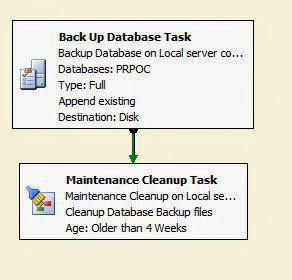
No comments:
Post a Comment